1. Open Control Panel.
2. Klik Windows Firewall.
3. Klik Advanced settings.
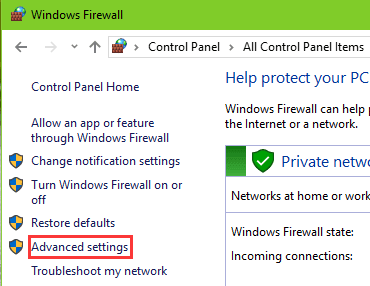
4. Klik Inbound Rule.
5. Pada sisi kanan, Klik New rule.
6. Pilih Port.
7. Klik Next.
8. Pilih Specific local ports.
9. Jenis port 135, 137,138,139, 445, dll.
10. Klik Next.
12. Klik Next.
13. Tick the three check boxes dan klik Next.
14. Type Close the port into the Name box.
15. Klik Finish.
Untuk memastikan bahwa port telah di-disable, double click "Rule" yang telah dibuat seperti pada ilustrasi berikut ini:
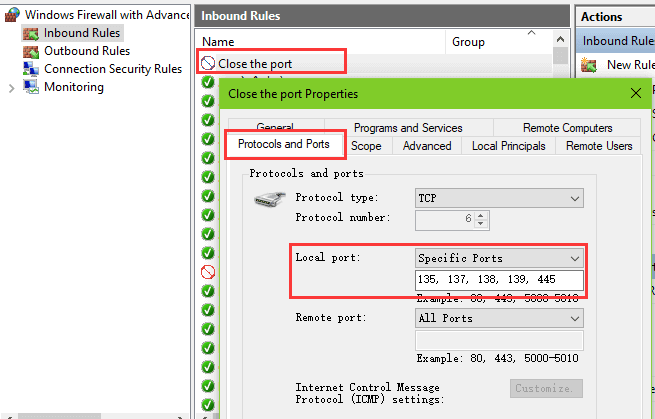


EmoticonEmoticon